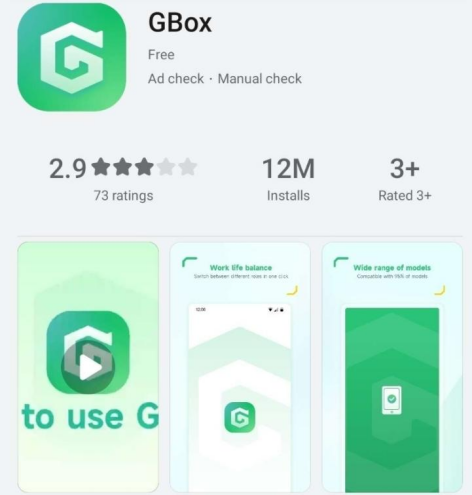What Should You Do If Your Phone Gets Hacked?
It's critical to take immediate action to secure your phone and safeguard your personal information if you think it has been compromised. Cybercriminals target smartphones because they contain a lot of sensitive data, including private messages and financial information. Early detection of a hack's symptoms can help reduce any harm. From unplugging your phone from the internet to using two-factor authentication and stronger passwords to secure your accounts, this article will show you what to do right away. You may take back control of your phone and lessen the effects of a security compromise by adhering to these crucial measures.

How Do You Know If Your Phone Has Been Hacked?
Unusual behavior from your phone might indicate a breach. Keep an eye out for odd programs you didn't install, unexpected increases in data consumption, or abrupt decreases in battery life. Additionally, you may receive odd SMS with dubious links or see pop-up advertisements while your browser is not active. Malware may be running in the background if your phone is always hot or if apps break regularly. Another warning sign is when contacts get communications that you did not send. Such access is frequently used by hackers to disseminate harmful links. Early detection of these warning indicators can lessen the harm and keep your sensitive information out of the wrong hands.
What Immediate Actions Should You Take?
Disconnect From Wi-Fi or Mobile Data
Disconnect your phone from any internet connections as soon as you detect hacking. This entails quickly shutting off mobile data and Wi-Fi. Malware may continue to download additional dangerous software or transfer data to external sites if users stay online. You should immediately stop the attacker from accessing your phone remotely. Additionally, using airplane mode can aid in stopping additional communication with malevolent sources. Removing internet connectivity is your greatest chance to stop the hacker in their tracks and begin reclaiming control of your phone and data if they are actively monitoring or managing your device.
Remove Suspicious Apps and Files
Make sure to properly inspect your phone for any recently installed software or unknown apps that you can't recall downloading. Hackers frequently conceal malware behind phony applications with names that appear authentic. Any software that seems suspicious or superfluous should be deleted. Additionally, browse through your downloads folder and delete any strange files, particularly if you were unaware of their existence. Apps that behave strangely or request excessive permissions should be avoided. If there are any built-in security features on your phone, use them to check for risks. After a suspected attack, clearing off these potentially dangerous apps is a crucial first step in regaining your phone's security and usefulness.
Change All Your Passwords Immediately
Change the passwords for all of your online accounts as soon as you detect a compromise. Start with social media, banking, and email. To make these adjustments, use a separate device—your phone could still be compromised, like a laptop or tablet. Avoid using the same password for several accounts and create strong ones with a combination of letters, numbers, and symbols. Enable two-factor authentication (2FA) immediately if any services provide it. Rapid password changes can prevent hackers from causing additional harm, such as locking you out or making illegal transactions. After a breach, every second matters, so don't wait.
How to Secure and Clean Your Phone After a Hack?
Update the OS and All Apps
Update the operating system and any installed apps on your phone after eliminating the immediate threat. Important security fixes that address known vulnerabilities are frequently included in software upgrades. It's important to remain up to date since hackers frequently take advantage of old systems. If your phone isn't configured to update automatically, go into the settings and manually check for updates. Use the Huawei AppGallery to do the same for your apps. Think about deleting any apps that haven't received any updates in a while. Updating your programs and system makes your data secure and strengthens your resistance against future assaults.

Perform a Full Factory Reset
Do a complete factory reset to make sure all malware has been removed, or if issues continue. Everything on your phone will be deleted, including settings, data, applications, and possibly dangerous code. Make a backup of your crucial papers, contacts, and images to a safe cloud service or external device before proceeding. Next, to restore your phone to its initial condition, navigate to the settings and select the reset option. Reinstall only reliable programs from authorized sources when it's finished. One of the best methods to make sure your phone is safe and clean after a cyberattack is to do a factory reset.
Notify Contacts and Enable Extra Security (2FA)
Inform your loved ones, friends, and coworkers that your phone was compromised. This warns them to disregard any odd links or messages they might have gotten from your phone. Next, set up two-factor authentication on all of your key accounts. By adding a second verification step, such as a code sent to your email or phone, 2FA makes it more difficult for hackers to access your account even if they already have your password. This functionality is currently supported by the majority of major platforms. Additionally, check your security settings and account activity for any oddities. By following these procedures, you and your contacts will remain safe following the occurrence.
Conclusion
Taking immediate action might help lessen the harm if your phone is hacked. Start by deleting any suspicious apps, updating all of the passwords, and shutting off its internet access. Update your system, think about doing a factory reset, and let your network members know after the quick cleanup. To make it more difficult for hackers to attack your accounts again, secure them using two-factor authentication. The secret is to remain composed but move quickly. With smartphones holding so much personal data—from banking apps to entertainment searches like how to use Netflix on huawei—knowing how to respond to a breach can save you from major consequences. Prevention matters, but response is just as important when your device is compromised.