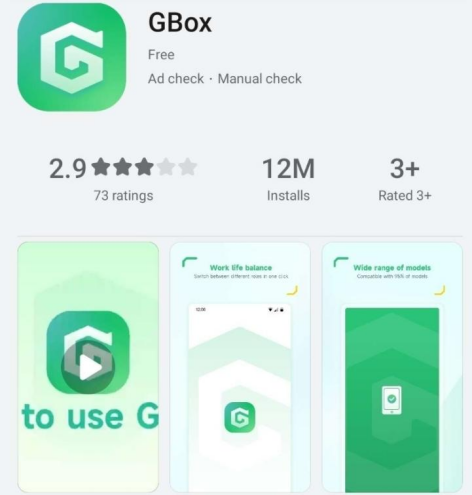Why Does My Phone Battery Drain Faster Over Time?
Your phone's battery doesn't last as long as it used to, and you're not imagining it. All lithium-ion batteries degrade over time, losing their ability to hold a full charge after hundreds of charge cycles. This natural process happens to every smartphone, but certain habits and environmental factors can speed it up dramatically. While you can't stop battery aging completely, understanding why it happens helps you slow it down. In this article, we'll explore the science behind battery wear, common mistakes that shorten battery life, and practical ways to keep your phone running longer between charges.

1. The Science of Battery Aging
Lithium-ion batteries work by moving lithium ions between positive and negative electrodes, creating the electrical current that powers your phone. Over time, these chemical reactions become less efficient due to physical changes inside the battery. Each charge cycle causes tiny amounts of lithium to get trapped in the electrodes, reducing the battery's total capacity. Heat accelerates this process by breaking down the electrolyte solution faster. Most phone batteries are designed to retain about 80% of their original capacity after 500 full charge cycles, but real-world results vary widely based on usage.
2. Usage Habits That Accelerate Drain
Frequent Full Discharges (0%-100%)
Many people still believe they should fully drain their phone's battery before recharging, but this is one of the worst habits for lithium-ion batteries. Deep discharges strain the battery's chemistry, causing more lithium to become permanently trapped in the electrodes. Ideally, you should keep your phone between 20% and 80% charge for daily use, only doing full cycles occasionally when calibrating the battery meter. Partial charges are actually better for long-term health—topping up from 40% to 60% counts as only 0.2 of a full cycle. Modern phones have built-in protections against over-discharge, but regularly letting your battery drop below 10% still causes unnecessary wear.
Constant Fast Charging
While convenient, fast charging generates more heat than standard charging, which stresses battery components over time. The high current required to charge quickly causes tiny lithium metal deposits to form inside the battery, reducing its efficiency. Occasional fast charging won't cause noticeable harm, but making it your primary charging method can significantly shorten battery lifespan. If you charge overnight, consider using a slower 5W or 10W charger instead of maximum-speed options.
High-Heat Environments
Heat is public enemy number one for phone batteries. Temperatures above 95°F (35°C) can permanently damage battery capacity in just a few months of exposure. Common heat sources include leaving your phone in direct sunlight (especially on car dashboards), playing graphics-intensive games for long sessions, or fast charging while using power-hungry apps. The heat compounds other forms of battery stress—a hot battery that's also being fast charged degrades much faster than either factor alone.
3. Software Updates & Background Drain
New operating system updates often include battery optimization improvements, but they can also introduce unexpected background processes that increase power consumption. Some updates recalibrate how your phone reports battery percentage, making sudden drops appear more dramatic. Background app refresh, location services, and automatic sync features constantly use small amounts of power that add up over time—especially if poorly optimized apps run wild.
4. Hardware Wear & Tear
Beyond the battery itself, other aging phone components contribute to faster drain. As charging ports wear out, they develop resistance that makes charging less efficient and can cause the phone to draw power unevenly. Older screens lose brightness efficiency, requiring more power to maintain the same illumination level. Even the battery management chip degrades over time, becoming less precise at regulating charge flow. These hardware changes often manifest as sudden percentage drops (like going from 30% to 5% instantly) as the system struggles to accurately measure remaining capacity.

5. Environmental Factors
Cold weather temporarily reduces battery performance by slowing the chemical reactions inside lithium-ion cells. You might notice your phone dying quickly in winter weather, though this effect reverses when temperatures normalize. Humidity can corrode charging contacts over years of exposure. Even altitude affects battery efficiency slightly due to changes in air pressure. Airplane mode helps in extreme environments by reducing the power needed to maintain cellular connections. If you live in particularly hot or cold climates, try to keep your phone near room temperature as much as possible—don't leave it in freezing cars overnight or bake it on sunny windowsills.
6. How to Check Your Battery Health
Most modern smartphones include built-in battery health tools. On iPhones, go to Settings > Battery > Battery Health to see maximum capacity percentage and peak performance capability. Android users can check similar information in Settings > Battery > Battery Care or via diagnostic codes like *#*#4636#*#*. These metrics estimate how much capacity your battery has lost compared to when it was new. Third-party apps can provide more detailed statistics like charge cycle counts and current voltage, though accuracy varies. If your battery health shows below 80% capacity, you'll likely notice significantly shorter usage times between charges.
7. Prolonging Your Battery Life
Several simple habits can dramatically extend your battery's useful lifespan. Enable optimized charging features that slow down charging above 80% when you typically leave your phone plugged in overnight. Reduce screen brightness and timeout duration to minimize the biggest power drain on any phone. Turn off unnecessary background refresh and location permissions for apps that don't genuinely need them. Use Wi-Fi instead of mobile data when possible, as cellular connections require more power. Store spare batteries or unused devices at around 50% charge in cool environments if keeping them long-term. Consider replacing your charger if it causes excessive heat during use—high-quality chargers like Anker's apple chargers provide stable power delivery that's gentler on batteries.
Conclusion
Even with perfect care, all phone batteries eventually need replacement—typically after 2-3 years of daily use. Signs it's time include needing multiple charges per day, sudden shutdowns at 20-30% remaining, or visible swelling of the battery. Official battery replacements cost much less than a new phone and often restore near-original performance. Until then, following these best practices can help you maximize both daily battery life and long-term health. Remember: investing in a high-quality charger and adopting smart charging habits costs nothing compared to premature battery replacement, and keeps your phone running smoothly for years longer.
Latest: Anker Wireless Chargers: Best Options for Your iPhone